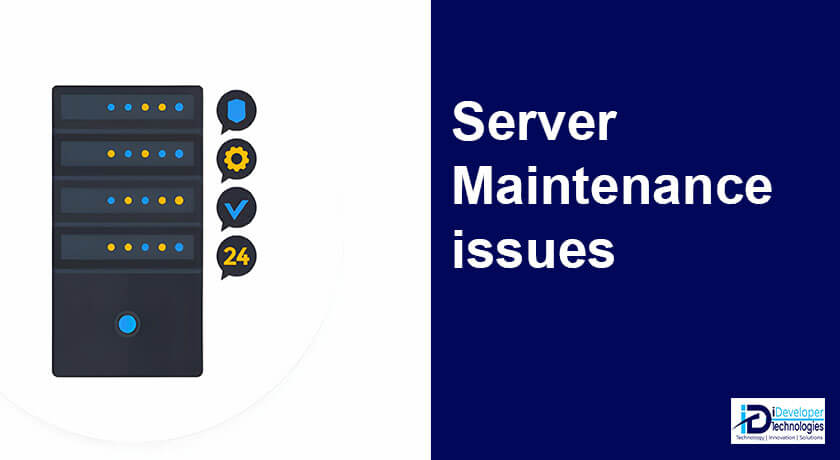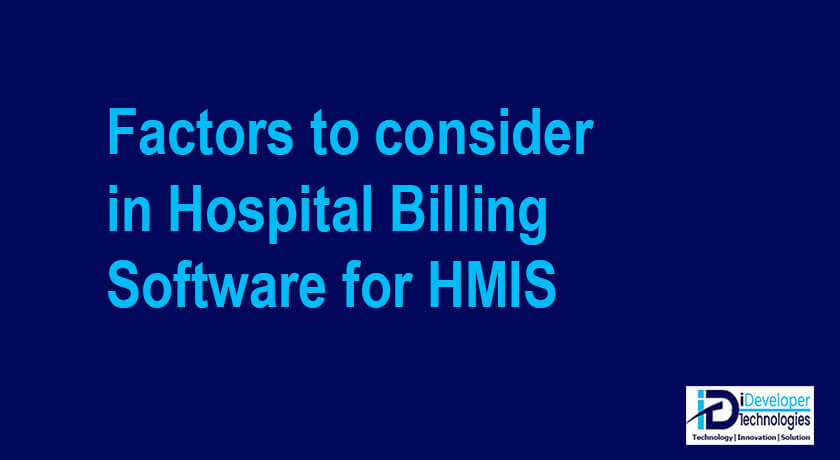Servers are the backbone of modern IT infrastructure, providing essential services and resources for businesses…

How to set up a server installation for a small or mid-sized business in Kenya
As your company expands and more employees are hired, you will require a server to keep your office network and business running smoothly. But, with a seemingly limitless number of options and important decisions to make, you may be wondering where to begin. Fortunately, configuring Server Installation for a small or medium-sized business (SMB) in Kenya does not have to be difficult.
In this guide, we’ll walk you through everything you need to know, such as what a server is, whether to go with hardware or the cloud, which operating system to use, and how to set it all up. Visit our Server Installation, Repair and Maintenance page for our detailed Server solutions
What exactly is a server?
In layman’s terms, it is a powerful computer that serves information and software to employees, customers, and other computers.
For example, if you have five employees working in an office, each on a different computer, they should all be able to access the same software and documents.
Rather than having multiple versions of the files stored locally on each machine, these are served from a central computer. Just like any other machine, Servers also need timely Computer Repair and Maintenance Solutions to keep optimal.
Selecting a Server for your Small and Medium Business(SMB)
When your company has two or more computers or requires remote access to the company network, it’s time to invest in a server installation for your business in Kenya.
This will allow you and your employees to access software and files from anywhere, as well as give you more control over access rights to sensitive information such as personnel files or payroll data.
It will also enable you to protect your company’s data with a dedicated backup and recovery system, as well as simplify network security management.
Make sure to read our detailed post on Factors to Consider while Buying a Server Machine for your organization.
Servers for businesses come in a variety of configurations.
When it comes to selecting a server for installation on your small or medium-sized business in Kenya, the key question is: what do you need the server to do? In essence, you want to give your company room to grow while not investing so heavily that you’re overpaying for resources it doesn’t require.
There are many different types of servers, and organizations frequently use a separate server for each purpose. Servers are commonly used by SMBs for the following purposes:
- Hosting for secure email
- Hosting for a website
- Document storage
- Hosting for online stores
- Hosting line-of-business applications
- Data backup and recovery
They are worth considering for any size business. Your network’s IP addresses are protected from public view by routing web traffic and access through a proxy (the proxy IP address is shown instead). This anonymity adds an extra layer of security to your company.
SMBs must decide whether to use hardware or the cloud when selecting a server.
A critical decision will be whether to have a physical server on-premises or use a cloud-based solution. Each approach has advantages and disadvantages, and what you choose is ultimately determined by the unique needs of your company.
Choosing the right server for your small business – Hardware or Cloud Based Server Solution
Servers in the cloud
Cloud-based servers are ideal for small and medium-sized businesses (SMBs) with limited space and IT resources. While not as fast or efficient as a dedicated server, most businesses will find that a cloud-based server is ‘fast enough,’ and the lower upfront costs make them an appealing option.
Cloud hosting also has redundant power supplies and network connections, which means that if there is a power outage or a server problem, your network will not be affected.
Read: Cloud Storage- 5 Free Cloud Storage Platform for your small business in Kenya
Servers located on-site
Choosing to build or buy a physical server, on the other hand, has a higher initial cost. However, not having to pay recurring monthly fees may save you money in the long run, especially as your business grows.
You’ll also have more say over how it’s configured and integrated with your company’s cybersecurity solution. The disadvantage is that you are responsible for the cost of replacement hardware as well as the increased electricity required to run and cool the server 24 hours a day, seven days a week.
Keeping your company’s servers safe
It is critical to ensure the security of your server when using it in your operations. Endpoint security is critical when it comes to protecting your network from viruses, malware, and data breaches.
Your server will store sensitive information about your company and its operations, as well as personal information about your employees. To keep your data secure, you can take several steps, including providing cybersecurity training to any necessary members of staff, using a server antivirus, tracking user activity, and keeping your server up to date.
Also Server Monitoring Tools are beneficial towards ensuring an optimal operation of your organization server machine.
Windows Servers for businesses
Server Installation for Majority of Small Business in Kenya, are usually based on windows server. Servers run specialized operating systems that are designed to be robust and capable of supporting a large number of users.
Another critical decision is the operating system for your server. If your company is based on the Microsoft ecosystem, you’re probably already familiar with Windows server offerings.
Windows Server Essentials (formerly Windows Small Business Server) is especially popular in SMBs with fewer than 25 users. Because they share much of the same code and look very similar to their non-server counterparts, Windows server operating systems are frequently popular with existing Windows users.
Even if you already have Windows on your PCs, you have a choice of server operating systems. Other popular SMB Server Operating systems options include:
- Linux CentOS
- Red Hat Enterprise
- Linux Ubuntu Server
- Linux OpenSuse
Planning and purchasing server components
If you’re ready to set up a Server system, then you’re bound to source for some Hardware components. One of the major consideration during Small and Mid-sized organization server installation solutions in Kenya, is the Server components.
To source for great items, you should consider the following;
Budget
Servers come with various spec, computing power and purposes. It’s advisable to best set up your maximum amount willing to spend on getting a new server machine for your organization. You can also consider using subscription based cloud solutions if you’re yet to afford setting up an on-premise server machine.
Scope of Work
What is the amount of work that you’ll subject your server machine? consider this while looking to source your machine to play the server role. You may consider the following queries
- What applications will we run from the server?
- How many people will use each application at a time?
- How will our business grow?
decide on the components
Prior to setting up, you will need some components such as; the amount in size of Hard Disk Space that you’ll need for the business. Amount of Memory stick for the server machine.
Selecting an Operating System
If you haven’t decided on an operating system for your small business server installation in Kenya, consider the following:
Cost.
Linux is open-source software, and as such, it is frequently less expensive to run than Windows.
User-friendliness.
Consider how simple the operating system is to install and run, especially if you lack dedicated IT staff. Because of this, Windows is a popular choice because its interface is often familiar. Linux, on the other hand, has a more difficult learning curve.
Flexibility.
Linux typically provides greater flexibility and customization options than Windows, but keep in mind that you will need technical knowledge to take advantage of this.
Support.
Microsoft is well-known for providing excellent customer service. Because Linux is open-source, you may have to look for help elsewhere.
Setting up a server for a small business
Whether you build or buy your server, you’ll need to understand how everything works together unless you have a dedicated IT team.
Constructing a Business Server
Servers are classified into three types: rackmount, tower, and blade. Blade and Rackmount Server solutions are very popular. A tower server resembles a home PC, but it contains server components that are more robust than those found in a consumer computer, allowing it to run continuously and without interruption.
Rackmount and blade servers are installed on a chassis, making them highly expandable and good space savers, though both are more expensive than tower systems.
If you’re looking for Rack Mount servers, make sure to read our post on the best types of rack server for installation in your small business in Kenya
Every server has unique hardware that determines its resource capacity, including CPU (central processing unit) size, hard disk storage, and RAM (random access memory). You may also want to include backup hardware such as hot-swappable drive bays and a redundant power supply, as well as ECC (error correcting code) firmware that detects and corrects errors on the fly to minimize downtime.
The precise specifications of your server will be determined by what you require it to do. Consider the following examples of common applications:
A database server would prioritize disk space and a hard drive with fast write speeds, as well as RAID support to ensure reliability. (RAID, or redundant array of independent disks, means that data is stored redundantly in multiple disk drives so that it is not lost if one fails.)
Multiple hot-swappable drive bays would be useful for a file or email server, but the CPU is not critical.
A web hosting server (which works in tandem with a database server) would require more RAM and would benefit from hardware redundancy.
How to Set Up a Business Server
While the exact process of setting up a server for Installation for your SMB in Kenya will vary depending on the hardware and operating system you choose, there are some general guidelines to follow.
Prepare.
Document your network before you begin. Keep track of user names, IP addresses, hostnames, serial numbers, and locations. Examine your server’s hardware specifications as well as its software requirements. You may discover that upgrading the operating systems of computers on the network is required in order to connect them to the server. You will also need to gather any installation-related items, such as an ethernet cable and an external hard drive.
Setup your server.
You can connect your server to the network and begin configuring it if it came with an operating system preinstalled. If not, insert the installation media (DVD, USB, or virtual media) and follow the instructions to configure your operating system.
Set up your server.
Set up the server backup (you may need an external hard drive), remote access, and sharing options as soon as possible after installation. Set the server up as a domain controller to allow all computers on the network to join the new centralized environment and for the server to authenticate user credentials.
Finish the setup.
Connect each PC or Mac to the server by adding a local admin account. Install printers and link them to the print server. Organize and upload any data and applications that you want to have on the new server, such as accounting software.
Creating a server room for the organization
Setting up a dedicated room to house your server is a worthwhile investment, depending on how much space you have and your hardware choices. Aside from isolating noisy servers from employees, you can ensure that everything is properly organized and configured to ensure the server installation solution for you SMB in Kenya functions optimally. Consider the following factors when designing your server room:
Server Room characteristics
Use a room with no windows and enough space to install cooling equipment and backup power. Choose a location that allows you to reach the front and back of each server rack and, if possible, allows your server to expand as your business grows.
Data Center Setup, Installation and Deployment should always maintain a professional look.
Invest in the proper tools.
While it may be tempting to store your server on a desk or shelf, the benefits of investing in a rackmount far outweigh the costs. Racks keep your equipment safe and organized, as well as making it simple to rearrange server units.
Read: Top 5 Data Center Equipment for small business in Kenya
A cooling system will also be required to ensure that high temperatures do not damage your hardware. Consider installing an A/C unit that can be left on continuously, or even two units on separate circuit breakers for a redundant supply.
Ensure safety.
Even if you have a small office server, you will need at least a lock and key to protect your expensive equipment and valuable data from theft or tampering. Consider installing a security camera if your budget allows.
A backup power supply is also strongly advised to keep your network and business running smoothly. Installing an uninterruptible power supply (UPS) to protect against power surges or outages is a good idea.
Maintain neatness of the room.
Cable management is a critical, but often overlooked, aspect of establishing a business server. An RJ45 patch panel, which can provide up to 24 ports and can be used to terminate Ethernet cable runs, can be used to terminate Ethernet cable runs with a little extra work. Cable ties are another effective and low-cost method for keeping cables organized and out of the way.
Finally, make certain that everything is properly labeled and documented. It is also a good idea to document important hardware procedures or instructions and keep them visible near the relevant equipment.
How to Configure SMB Business Network
If you’re going to buy a server, it’s a good idea to think about your entire office network at the same time. This ensures that it meets your current needs while also laying the groundwork for your company’s future growth.
A network is essentially a collection of interconnected devices, most commonly computers, printers, scanners, and network drives. Putting together a network is more efficient because it provides employees with centralized access to files and data.
Choosing what is best for you
When it comes to establishing a business network, there is no one-size-fits-all solution. Instead, consider your company’s specific requirements, such as:
- The size of your office, as well as the number and type of devices used by your company
- What applications are used in your company?
- What documents do employees need to share?
- How will you safeguard your network?
- Your plans for future growth.
When it comes to network setup, one of the most important factors to consider is whether to go wired or wireless. While a wireless setup allows you more freedom in terms of office layout and design, an Ethernet connection (wired) is generally more reliable, faster, and less expensive. As a result, some businesses choose to install both a wired and wireless network.
Read: How to Maintain your small business server machine
Configuring your network
To build a network, you must connect the following components:
Server.
At least one server should be present in every network.
Switches.
A switch is a network component that connects and communicates with the devices on your network. You will have the option of managed or unmanaged switches, but SMBs typically choose unmanaged switches.
Routers.
A router connects various networks, such as connecting your office network to the internet or establishing an intranet.
Cables.
Whether you choose a wired or wireless network, you will require cables. Copper or fiber optic are the most common options; fiber optic is more durable and provides faster data speeds.
Get antivirus protection for your business server.
Whatever method you choose to set up your network, it will most likely contain valuable data and business information, so how you will adequately protect it is an important consideration. Cyberthreats evolve on a daily basis, and SMBs are frequently an easy target for cybercriminals. Installing a comprehensive cybersecurity package that includes server antivirus protection is a simple way to protect your business. Avast also provides Antivirus for Linux servers, allowing you to protect your organization regardless of which server you use.