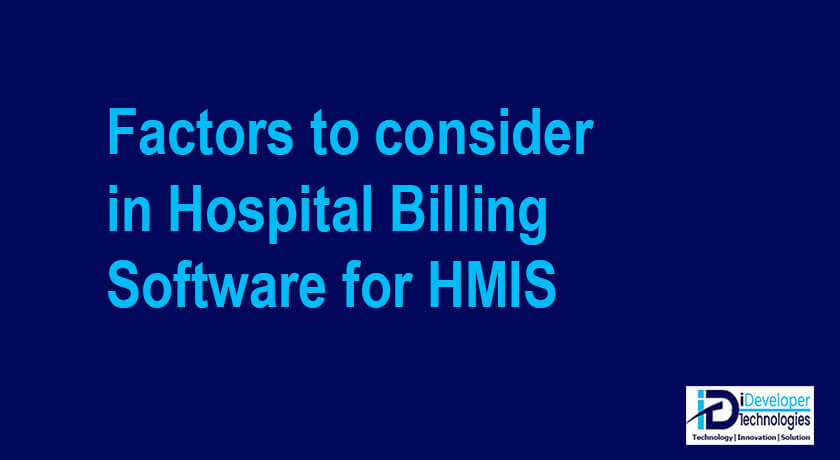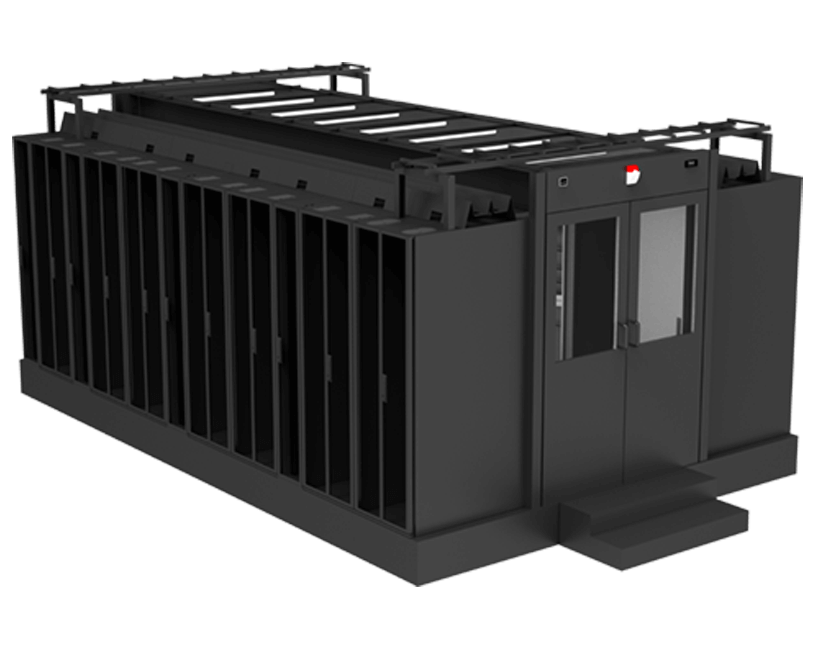Hospital Billing Software plays a pivotal role in modern Healthcare Management Systems (HMS). These sophisticated…
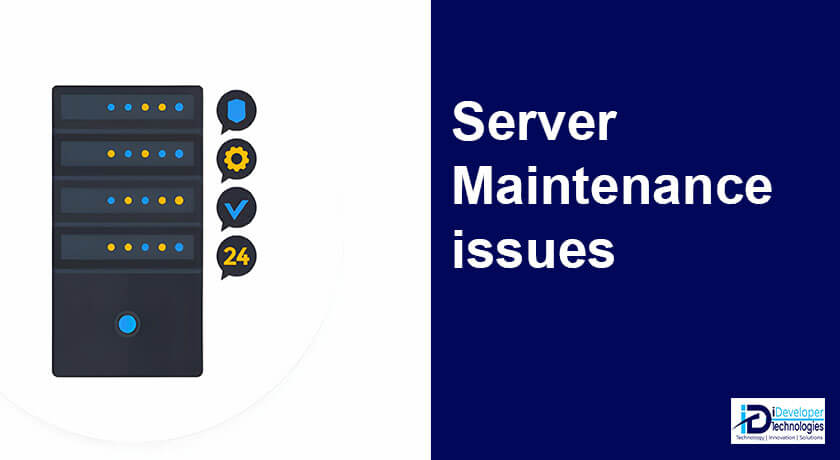
Top 5 Common Server Issues
Servers are the backbone of modern IT infrastructure, providing essential services and resources for businesses and organizations. However, like any piece of technology, servers can encounter issues that may disrupt operations, but regular server maintenance and monitoring help it run as smoothly as possible. That’s especially true for server hardware, which, according to the Uptime Institute, accounts for 80% of all the outages organizations suffer in data centers.
In this blog, we’ll explore the top five common server maintenance issues and provide detailed insights into how to address them effectively.
The Top 5 Commong Server Issues
Outages of power
Power fluctuations caused by severe weather, poor electrical infrastructure inside or outside the server facility, or blackouts caused by excessive power consumption are all issues. Servers with power issues can cause end-user issues such as decreased productivity and increased data center work as staff troubleshoot issues with devices that are under heavy workloads or that reboot every time power drops below acceptable levels.
Deploy uninterruptible power supplies throughout your facilities to handle the transition to backup power sources to avoid downtime. Individual on-site generators should be purchased, tested, and maintained by your team to power critical systems during these outages. Secure your fuel storage area, test the fuel for contamination from natural disasters on a regular basis, and keep it safe from theft or sabotage.
Including power backup processes and procedures in disaster recovery plans is one way to ensure uptime. This way, any hardware and procedures will be accounted for in budgets, testing, maintenance, and training programs.
Interference from dust and temperature
To perform optimally, server hardware and related components require specific components, such as adequate cooling and moisture removal, as well as protection from extreme temperatures. Server rooms that are too hot or cold may cause hardware to fail, resulting in downtime. Excessive humidity can corrode hardware components. It creates a hazardous working environment for your team because the hardware could short-circuit and electrocute nearby employees.
You can hire a managed service provider (MSP) to manage your server facilities to prevent environmental factors from affecting your hardware. MSPs typically have well-maintained facilities and staff who can ensure that your servers are well-cared for and unaffected by facility conditions.
For any cloud-related hardware and software, you can work with a cloud or hosting company. These service providers have specialized staff, training, and resources to provide today’s businesses with high-quality, always-on IT services.
Failure to provide regular updates
Server performance can degrade over time as firmware and operating system updates become out of date. Legacy hardware may be more difficult to update because vendors may stop pushing updates due to its age.
Servers that continue to use outdated firmware may experience performance issues, which can lead to other issues such as poor database connections or bandwidth bottlenecks. Alternatively, vendors may only push firmware updates if customers request them, rather than scheduling updates for all customers.
A thorough update process can assist your staff in preventing common server maintenance update issues in general. Your team should think about how to keep all applications, firmware, and operating systems up to date, as well as how to reach out to external vendors. Maintaining contact with vendors ensures that they receive all updates, whether they are pushed automatically or not. You should take part in regular reviews of all update procedures and create a scalability plan outlining how systems and processes can be scaled up or down as needed.
Problems with physical hardware configuration
Data centers in insufficient facilities, such as those near high-traffic streets, garages, or construction zones, can strain hardware because they are constantly subjected to excessive vibration. Even poor flooring can harm disk drives by transmitting vibration from employees’ footsteps through the racks to the devices.
Bad cabling inside facilities should be avoided because it can cause device failures or performance issues. If cables aren’t labeled, staff may inadvertently disconnect a server, causing unintentional bottlenecks or overloading other devices as systems reroute data.
Data center managers should provide zip ties or Velcro straps to better bundle cables. You can create hardware installation and removal procedures to ensure that all devices are handled correctly and without damage. Your managers should participate in discussions about new data center locations to provide any requirements to prevent future hardware damage.
Cybersecurity Concerns
Unintentional outages can be caused by human error, such as when an employee with unrestricted network access performs an action that causes a device reboot or failure, affecting the entire system.
Sometimes the manufacturer is to blame for the security issue. Specific Intel chips with a security flaw that allowed a device to run unsigned code hit the market in 2017. The firmware error was hard coded into the device’s microprocessors and chipsets, but it could not be corrected directly on the hardware.
View: Cyber Security Solutions in Kenya
Secondary network protection levels, such as malicious traffic detection mechanisms and methods to reduce lateral communications between servers, should also be implemented by organizations.
IT teams should develop and implement role-based access controls for all systems and employees, as well as remove access for employees who have left the company to ensure better server maintenance issue reduction. Managers can install physical locks on server cabinets to prevent unauthorized and unintentional access, as well as protect areas where cables and wiring enter the facility.
Storage Capacity Issues:
Running out of storage capacity can cause server downtime and data loss. It’s a common problem, especially with data-intensive applications.
Address the storage capacity issue by monitoring disk usage on a regular basis and setting up automated alerts for critical thresholds.
Planning ahead of time for storage expansion and allocating additional storage as needed. Data deduplication and compression are two storage optimization techniques to consider. Consider archiving or offloading data that is not frequently accessed to secondary storage.