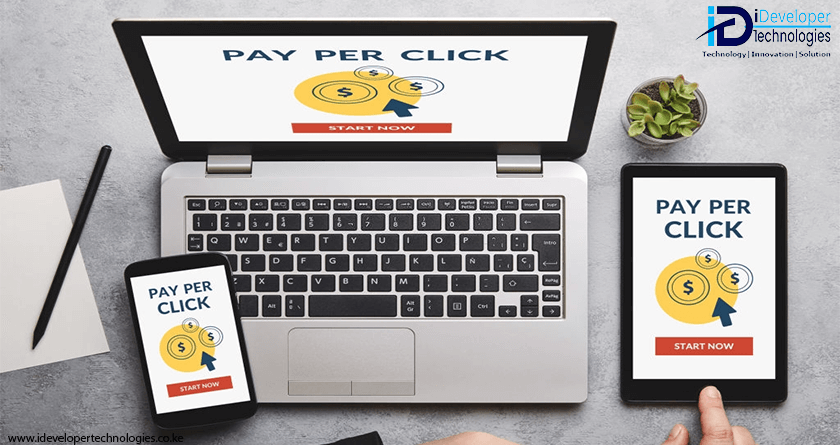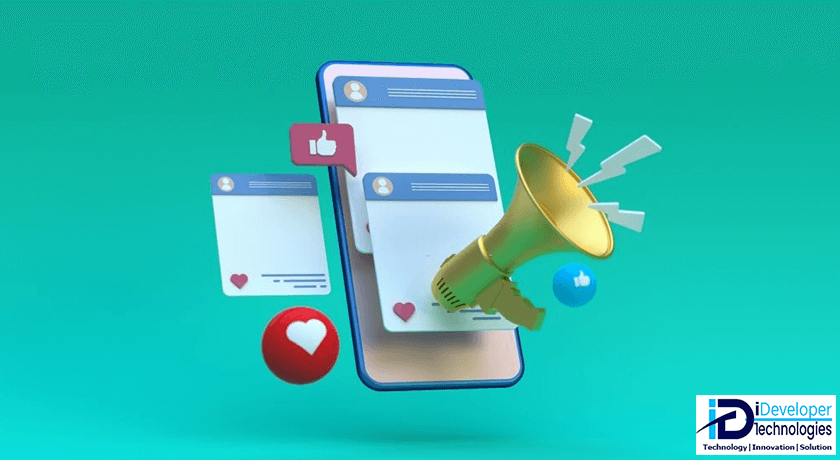Google Ads in Kenya just like the globe is something that all businesses look to…
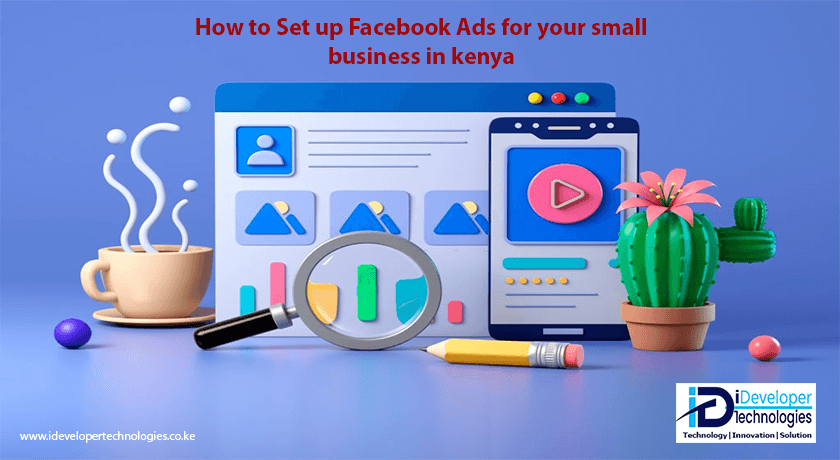
How to set up Facebook Advertising
What is Facebook Advertising?
Facebook advertising allows users to run Ads that target their audience at certain cost. This Ads can include targeting, reach & also engagement.
Facebook Ads mostly appear on right column of Facebook or on the target audience news feed. One of the major pros of Facebook advertising is that it enables you to get an insight on your targets audience. This improves your future advertisement
Factors to consider when setting up Facebook Advertising
before starting, you should look to put this factors into practice.
Get your objectives right.
always look to know what is your goal of advertising on Facebook. are you advertising for page likes, conversion, page views or traffic to your site?
Center in to your target
Make sure to close on to your intended target to make sure that your Ad is seen with the intended audience
Manage your Ads through rotation
To prevent your target audience from getting bored with the Ads, its advisable to rotate this Ads regularly.
Steps to Advertise on Facebook Advertising
Below are the steps to follow when creating Facebook Ads.
Company/Business Page
If your business don’t have a Facebook business page, then you have to create one. Once done make sure to follow good practice;
- Have a Facebook page strategy,’
- brand your Facebook page with Cover and profile logo photo’s
- Fill page info in details
Also make sure to have a website. We deliver leading website design services in Kenya.
Create Goals for your Advertisement
Make S.MA.R.T Goals. with good Goals, then its easier to achieve your strategy . e.g. if your planning to raise your likes you can look to optimize for 200 likes on your Facebook page and traffic to your website
Create objectives for your Advertisement
Like many social media sites, Facebook Ads Manager will prompt your to choose an objective of your advertisement campaign.
There are 10 objectives to choose from, this enables Facebook to understand what you’re trying to achieve. They include;
- Page Post Engagements
- Page Likes
- Click to Website
- Website Conversions
- App Installs
- App Engagement
- Event Responses
- Offer Claims
- Video Views
- Local Awareness
Choose your Target audience
You can target Ads based on Age, Gender, Location, behavior, language and many more options. You can also customize your target,
this is allows you to target people on Facebook who are on your database, have visited, liked your site or even your website.
Targeting the right audience is a crucial steps as it allow your to get the most of your Facebook advertisement cost
Set/ Choose your budget
Once done setting your target audience, you can then set your budget. You can either set lifetime when you want to run your Ad over specific period of time,
or set to daily when you want your Ads to run every day.
Create Your Ad
At this point you design your Ads to appear as the way you want it to appear. choose your images, body, Headlines.
you can have up to 5 images and headline character up to 25. Lastly choose the placement of your Ad, that is whether you want it to appear on
column, desktop news feed, mobile news feed or audience networks.
Place your Order
Once you’re ready for your ad to be reviewed, click on the green button that says Place Order, located on the bottom right-hand corner. You’ll receive an email from Facebook once your ad has been reviewed and approved
Once done, click on the green button to Place Order at the bottom right hand corner. Facebook will review your Ad and mail back your approved advertisement.
Reporting & Analytics
Once done and Ad is up running, you’ll monitor its performance from the Ad Manager. The Ad Manager shows how much you’re spending daily.
Benefits of Facebook Ads to your small business
- Advanced Targeting
- Robust Analytics of your post performance
- Remarketing and Retargeting
- Great Audience Reach
- Cost effective marketing
- Great customized call to action features