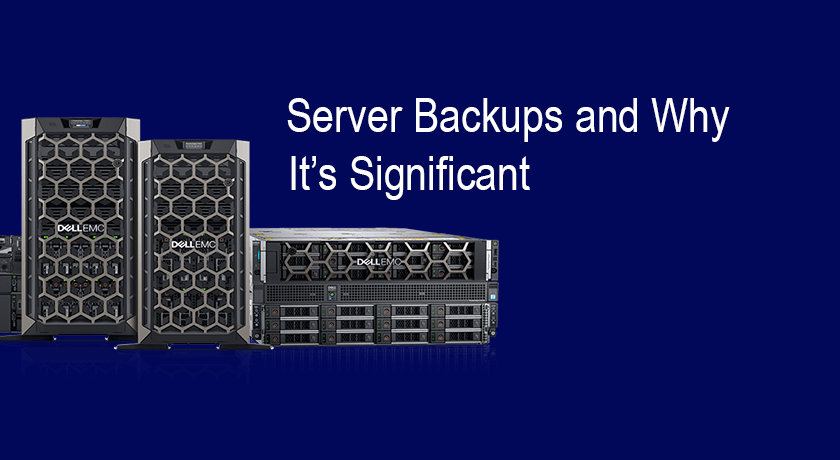A server room is the nerve center of modern business operations in Kenya, as result,…

Why Preventive IT Infrastructure Maintenance is Important
You could have the best computer network money can buy, but without routine Preventive IT maintenance and repair you might not receive the best value for your money. Computers perform well when they are taken care of. Computer and IT infrastructure repair & maintenance should be at the checklist of every organization IT Department.
Here are 5 significance of Preventive IT infrastructure maintenance
- Identify issues early on before they develop into issues
You recently acquired a brand-new PC, so you should be free of IT problems for a few years, right? Maybe. Regardless of how old or new your computer is, issues can arise at any time. Regular IT maintenance allows you to stay ahead of issues and develop plans to ensure no harm comes to your company. By using routine Preventive IT maintenance, you may also aid in lowering your IT support expenses by doing repairs during maintenance windows when other work is scheduled.
- Protect yourself against malware and viruses.
Malware and viruses are a problem for every organization; virus writers deliberately try to interrupt your operations and access networked files. Many signs that your computer is infected include slowdowns that are inconvenient, pop-up notifications, or contacts messaging you over a bizarre email you appear to have sent them.
Your company might be used as a launchpad to infect other organizations if your IT system is compromised, which could have negative effects if firms start blacklisting your email address. Be cautious if you receive a suspicious email or come across something on the internet that you’re not sure about. If you act quickly, you could lose a lot of time and money.
Keep in mind that antivirus software is not infallible; always be cautious, and if in doubt, call your IT service provider.
Your risk of contracting a virus is significantly reduced if Microsoft Windows and your antivirus software are maintained up to date since hackers and virus writers cannot exploit well-known Technology flaws.
- Boost Your PC Speed
Your computer’s files may become disorganized and fragmented over time, which causes slow loading times and delayed access to programs and information.
We can shorten the time it takes for your computer to load files and software when you need them when you need them most by doing routine performance tests and intelligent optimization.
Read: How to setup a server for small organization
- Update your antivirus program.
Every PC should have antivirus software installed to provide protection, but having antivirus software installed alone isn’t enough to ensure your IT security; it also needs to be current and functioning as intended.
Some office workers may choose to disregard significant antivirus program alerts because they believe the system is merely performing its duty. Check for these problems and make sure your antivirus software is up to date because an infection could cost hundreds or even thousands of dollars to treat and can have a disastrous impact on productivity.
- Boost Software Efficiency
Software programs that initially operated quickly and efficiently can become sluggish and have a negative influence on productivity as computers age and slow down over time.
The computer user may have grown accustomed to the problem and may believe that it is normal because this lag has been happening for a long time.
It’s not normal, and at iDeveloper Technologies, we perform routine checks to make sure your software is operating as efficiently as possible. Often, the solution only requires a small change to the hardware or a quick purge of programs that are no longer required; if the problem is more complicated, however, we can investigate and provide advice on a variety of workable solutions.i