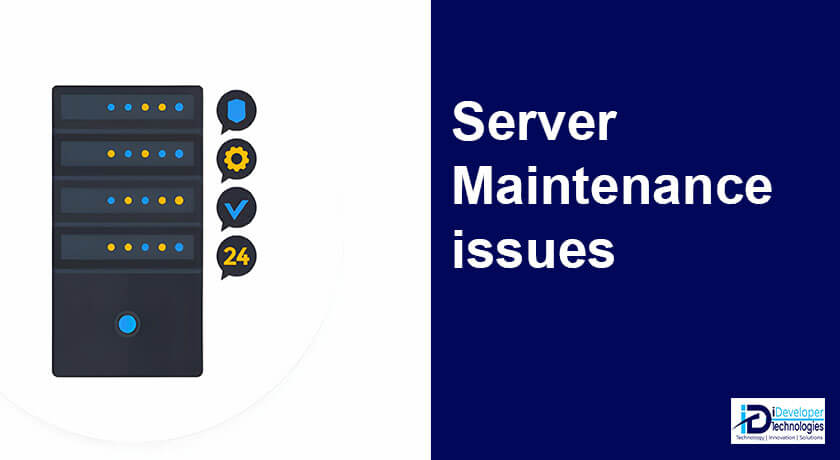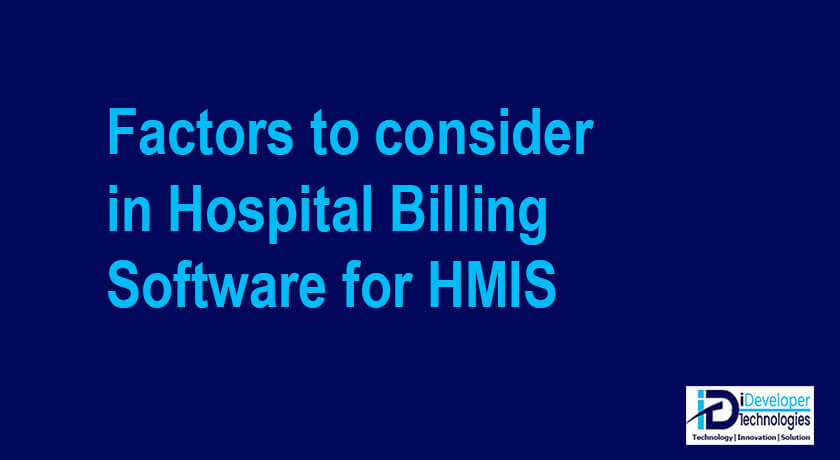Servers are the backbone of modern IT infrastructure, providing essential services and resources for businesses…

Best Firewall Solutions for Small Business in Kenya
Firewalls are computer security software applications. Firewall solutions for small business in Kenya is a must have. It keeps unauthorized people out of a private network or LAN. The goal of installing a firewall on your small business computer, phone, or tablet in Kenya, is to protect you from malware risks that exist on the internet or other linked networks.
Benefits of having Firewall Solutions for you small organization in Kenya
1.Protects Against dangerous Elements
A Firewall system is designed to ensure protection of internal workstation from viruses, malware and other harmful injections. A firewall is an essential too particularly for small business in Kenya. This ensure safer navigation of webpages online with various attackers filled on the internet.
2. Firewalls offer VPN Solutions
Modern firewalls can provide you with site-to-site connectivity by way of a VPN (Virtual Private Network) services. With this VPN functionality in place, people using a mobile device or accessing information remotely can securely access the internal resources your business has. This is a feature that can help improve data sharing, collaboration, and productivity.
3. Analyzing Traffic
With a Firewall systems installed for your small business in Kenya, you enjoy the benefit of having constant monitoring of virtual traffic being that its the most cause of threat. which ever info is exchanged with the devices they have to pass through the firewall system. In that case, it will keep running in the background and analyze all the traffic. Whatever the information passed into the device, all that runs through the firewalls
4. Stop Attacks of Hackers
Some hackers conduct illegal activity by getting unauthorized access to the computers of people like us. Hence they keep looking for devices to hack and get access to sensitive data like credit card details.
5. Ensures High-Level Privacy
Users get to enjoy privacy while going with their business online. Firewall solutions ensure high level of privacy for users, and whenever they navigate the web pages, the firewall application will keep monitoring the viruses.
The Best Firewall Software Solutions for Small Enterprises in Kenya
The following is a curated selection of the Best Free Firewall Software, along with popular features and website connections. The list includes both free and paid open source software.
-
Manage Engine Firewall Analyzer.
is a firewall management program that aids in the detection of security flaws in firewall policies. It gives you real-time visibility into the security of your network firewall.
Features
- Effectively manages firewall policy
- Makes certain that policy changes are managed.
- Continuously monitors and generates different compliance requirements reports on users’ VPN and internet activity
-
Firewall Security Management
is a program that can help you improve the security of your network. You may use this program to gain real-time visibility into any network with a firewall.
Features
- It enables you to design your own security filters.
- You may use this program to monitor network traffic, firewalls, devices, and applications.
- To minimize security breaches, you may improve your firewall setup.
- It generates reports that include a built-in policy check.
Is a free network monitor and security tool with an integrated firewall. This firewall program may view your network activities in the past and current.
Features.
- Provides additional Internet security for your PC or server by viewing all previous and current networking data.
- Allows you to disable the application with a single click.
- It allows you to keep track of your bandwidth use on a daily, weekly, or monthly basis.
- This program offers a variety of remote server monitoring options.
-
Tinywall
is a sophisticated firewall that is integrated into current Windows computers. The software also stops dangerous applications from changing the Windows Firewall settings.
Features
- There are several and simple ways to whitelist applications.
- Protects from firewall tampering.
- Using the auto-learn function, you can easily generate exceptions.
- Settings are password-protected.
- Temporary and timed firewall support
- Provides file security.
- Allows you to limit an application to the LAN.
- Assists you in identifying safe applications and scams.
-
AVS Firewall
is used to keep your computer safe from hacker assaults. This firewall security program assists you in protecting your computer from viruses and filtering apps to prevent unwanted invasions.
Features
- Protect your PC registry whenever there is a suspicious attempt to alter the registry data.
- Turn on the anti-banner function to prevent annoying flash advertisements, banners, and popups.
- Provides parent control by allowing you to create a whitelist of URLs and websites that you wish to access and operate with.
- Allows you to customize your firewall rules for each software and application.
- It will also allow you to see and regulate the volume of traffic.
- View notifications when any program attempts to connect to the internet.
-
Avast Endpoint Firewall
Is a firewall protection solution that assists you in identifying vulnerabilities in third-party apps. It also makes it simple to apply Avast Business updates to your machine.
Features:
- It allows you to manage PCs, Macs, and servers from a single location.
- Schedule chores ahead of time to ensure that all devices are under your control at all times.
- Prevent unsafe websites, create templates, and group devices.
- The most comprehensive threat and malware reports
- Set up customized notifications and invite other administrators.
-
McAfee Firewall
Allow your PC and other devices to monitor network traffic. It also enables you to detect and remove dangerous applications before they reach your computer.
Features:
- Stop viruses, malware, and ransomware from infiltrating your computer and mobile devices.
- Assists you in securing our firewall and preventing hackers from entering your home network.
- Allows you to save and manage all of your internet passwords in one place.
- Keep important files secret by encrypting them using 256-bit encryption and keeping them on your PC.
-
Azure Firewall
Ensures network security to safeguard your network’s resources It also has threat intelligence-based filtering as a feature. It also enables the blocking of traffic from harmful sites and IP addresses.
Features:
- Offers limitless cloud scalability and excellent availability.
- Application and network connection policies may be created, enforced, and tracked.
- It is possible to specify the source and destination. Translation of Network Address
- Support for hybrid connection through ExpressRoute Gateways and VPN installations.
- For logging and analytics, it is linked with Azure Monitor.
-
Comodo Free Firewall
Comodo is one of the finest free firewall software providers, offering technological solutions that safeguard and preserve the user experience. The application provides users with a quick and easy internet experience. also very common among Top web hosting companies globally
Features:
- Provides a quick and easy internet experience.
- Manages your computer’s traffic.
- Aids in the prevention of all sorts of online assaults.
- DDP-based security keeps you informed while while keeping your computers safe.
- When you’re online, this software secures all of your connections.
- In and out connections are monitored.
-
Norton
Norton AntiVirus Plus firewall is designed for a single PC or Mac operating in small business environment globally or also locally in Kenya and provides real-time threat protection against malware, spyware, phishing attacks, and other online dangers. The program is meant to safeguard your PC or Mac with many levels of security, including firewall protection.
Features:
- Threat protection in real time
- It assists you in creating, storing, and managing passwords, credit or debit card information, and other credentials.
- Aids in the monitoring of communications between your computer and other computers.
-
Untangle
Untangle NG Firewall simplifies network security by providing a single, flexible software platform that is tailored to the needs of your company.
Features:
- Simplify administration of your distributed networks with a single pane of glass.
- It is one of the finest free firewalls for Windows that allows you to manage backups, auditing logs, licenses, and renewals.
- Integration with endpoint security partners
-
Evorim
Evoriam is a free firewall program that detects threats and protects your website’s privacy. It is one of the finest firewalls for Windows 10 that controls every software on your computer by allowing or denying Internet connection.
Features:
- Stop site intruders from obtaining access to your computer.
- Control network and Internet access based on a certain application.
- If a non-authorized software attempts to connect to the internet, you will be notified instantly.
- Protects internet users from tracking and monitoring through the use of cookies and other tactics.
-
ZoneAlarm
ZoneAlarm is a free firewall that can help you secure your PC from cyber threats. It prevents undesirable applications and network traffic from connecting to the internet.
Features:
- You have the ability to work discreetly.
- It protects your personal information.
- Gives you a safe browsing experience.
- Provides Wi-Fi security.
- It allows you to search safely and provides alerts for potentially hazardous websites.
- You may download documents from the internet without risk.
Conclusion
firewalls are the protective layers installed in the computer devices to protect from viruses, malware, and any other harmful element. Most companies and individuals use this application to keep their files and devices protected from harmful code and also help minimize cyber security threats and attacks.