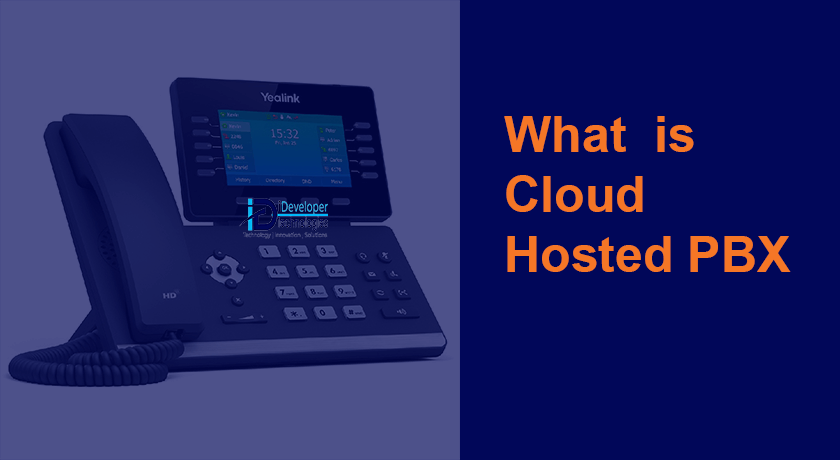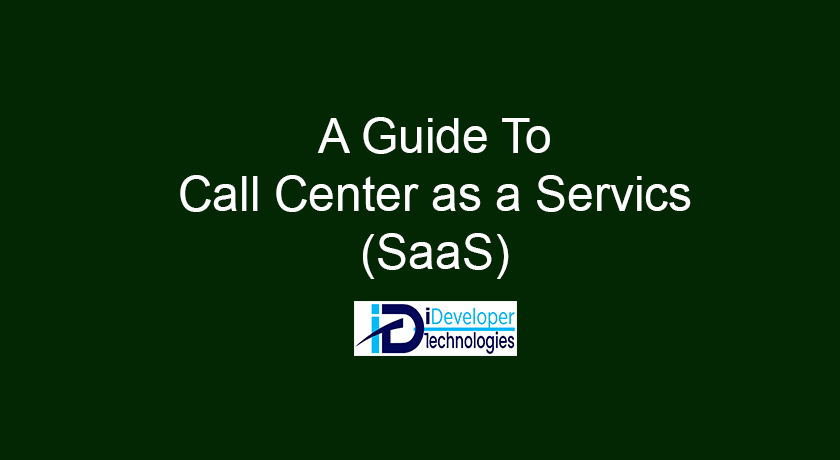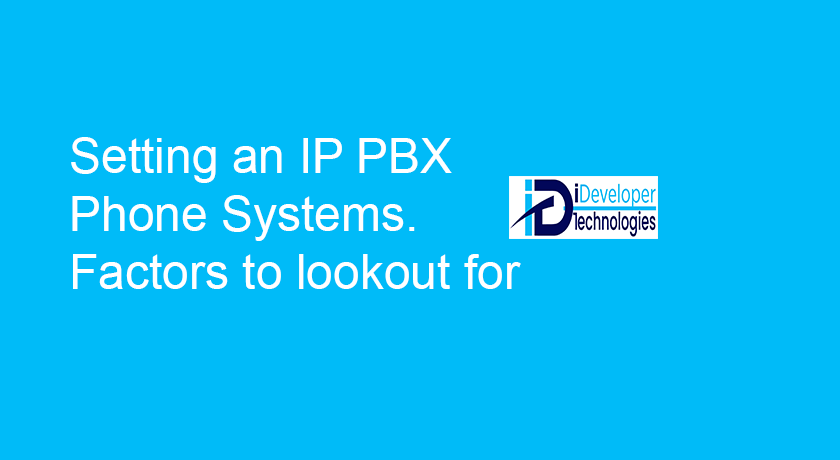Cloud PBX is revolutionizing business communication. By leveraging the internet rather than conventional phone lines,…

Top Benefits of Video Conferencing Solutions for SMEs in Kenya
Why Video Conferencing?
The COVID-19 pandemic has undoubtedly prompted business leaders to reconsider how they conduct their operations. Professionals have turned to video conferencing solutions in Kenya to stay connected with their colleagues and customers. This allows them to conduct business without disruption.
With the need to maintain social distance while also working remotely, video conferencing solutions installation provided a more personalized approach. It is the closest alternative to a face-to-face meeting, which is still widely used after COVID-19. Video conferencing provides a forum for leaders to quickly relay messages to their employees and address concerns in real time.
Effective communication is critical to the smooth operation of businesses. Communication is critical in keeping global employees connected as well as in communicating with customers who live in different locations.
The new world of remote work has encouraged business leaders to change the way they operate by relying more on video to stay connected. A large number of professionals are now well-versed in digital and video conferencing solutions and platforms in Kenya such as Zoom, which they may never have considered before.
Many professionals now have hands-on experience with technological tools. As a result, they have a better understanding of the benefits of replacing phone calls with video conferencing.
Following COVID-19, the way businesses are run and employees communicate has changed. Because there is no one-size-fits-all solution for how a business should operate, professionals should weigh the benefits and drawbacks of video conferencing.
Video Conferencing Equipment
Good Camera
A great camera with high resolution and an all-round capture ability. We’ve all used webcams before and the results are not always the best in terms of quality of image.
Head Phone & Speakers
But if you’re going to be in and out of huddle rooms or taking video conference calls on the go, you’ll need these. (Plus they’re a great way to eliminate mic echo during video and audio conferencing.)
Microphones
In a meeting, it’s critical that the other person in the meeting can hear you clearly. In most cases your pc has one inbuild, but in a Video Conferencing Solutions an external micro-soft comes in handy for your business meetings in Kenya.
Some headsets come with great mics that automatically suppress background noise, so look for that feature if you know you won’t always be able to take your meetings somewhere relatively quiet.
Remote controls (nice-to-have)
For better control of conference room systems, you’ll probably want a remote control. These can let you toggle things like who’s screen sharing, skip to the next slide of a presentation, adjust the speakers, and more.
Potential video conferencing issues to be aware of and resolve
Video conferencing solutions can be beneficial to businesses in Kenya, but only when used properly. While some video platforms and digital tools may appear to be simple or intuitive to use, business leaders should avoid making assumptions. Holding training sessions will ensure that employees are aware of the numerous features available on these platforms and how to best use them. Many people, for example, use tools like Zoom but are unaware of virtual backgrounds, which can help to block out distractions.
Lighting and sound quality
This can also play important roles in ensuring employees can communicate effectively while avoiding distractions. Setting up the calls, ensuring participants have the correct links to join, poor audio quality, and other factors can all take time away from actually discussing business matters. These are all issues that can be easily resolved through education and practice.
connection to the internet
Business owners would also be wise to provide their employees with high-speed Internet access. Cutting in and out of client calls is neither professional nor ideal. As a result, if an employee has a poor Internet connection, they should notify management and opt for regular audio calls with external clients until the Internet problems are resolved.
A well-defined agenda
Furthermore, best practices for video conferencing include establishing a clear agenda and communication points prior to the conference call to ensure that all viewers stay on track while participating remotely.
As a result, there are several benefits and drawbacks of video conferencing to discuss with employees. All of these potential issues and factors, however, can be easily resolved with proper training and guidance in place.
Benefits of Video Conferencing Solutions
Enabling more personal meetings:
Though few will argue that teleconferencing has benefits over e-mail, video conferences take audio calls to the next level. Tones are unlikely to be misinterpreted in video due to added cues of facial expressions. Businesses can use video conference calls to connect with their customers in a more personalized way. Consumers who use services and products appreciate having a direct, personal line to businesses to voice concerns or to help them build stronger, more personal relationships with their providers. This level of interaction is simply not possible with phone calls and emails.
Saving time and money:
While in-person meetings can help business relationships thrive, travel can eat up a significant portion of your time and budget. While some meetings are best handled in person, many can be handled just as easily via video conferencing. By relying more on technology to facilitate these meetings, you will be able to reclaim significant time and budget, which you can then allocate to more pressing tasks that require more time, attention, and investment.
Convenience for users:
In addition to eliminating the need to travel to see colleagues or clients, remote tools enable more timely connections. When time is of the essence or an emergency situation arises, individuals can use video conferencing platforms to quickly connect with colleagues. Users can benefit from the ability to connect with people in different time zones outside of standard work hours, all while staying in the comfort of their own homes.
Tools for recording meetings:
The majority of video conferencing platforms, such as Zoom, allow for meeting recordings. Recordings can help to ensure that key points from a meeting are not overlooked. Certain providers, such as Verbit, provide the option of generating live transcripts of these video calls using tools such as Artificial Intelligence and providing timestamps. Timestamps can be placed at:30 second or 1 minute intervals, for example, to assist employees, such as assistants, in producing meeting summaries to share with key stakeholders.
Employee onboarding:
Video conferencing Solutions can also be used to educate new employees for businesses in Kenya. Human resource departments frequently use video conferencing for employee onboarding and offboarding. HR professionals are typically based in the headquarters of a company. The use of video tools to educate and train employees in remote locations has proven to be the most effective and engaging. Including captions and transcriptions in these training videos allows employees to go back and reference materials later to ensure important information is remembered.
Offering accessibility:
The benefits of teleconferencing with video also provide opportunities for all employees to engage and participate equally. For example, an integration for enterprises to use its live captioning and transcription features in Zoom. These tools ensure that employees who are watching meetings remotely, participating without sound, or who have disabilities such as hearing loss can continue to participate effectively in meetings.
The advantages of web conferencing in business can only benefit enterprise leaders. Offering a more personalized, inclusive approach to employee participation in a variety of scenarios can only lead to better communication. Businesses and workflows will run more efficiently with more clarity. It’s difficult to argue against the benefits of video in business communication. Long after the novel coronavirus has been contained, video conferencing tools will continue to be useful, engaging communication tools.
Disadvantages of video conferencing
A lack of personal interaction:
For some meetings to be successful, a personal touch is required. When dealing with a pixelated image or stuttering video, video conferencing can be less personal than meeting in person, and it’s possible to miss out on important body language.
Technical issues:
The main disadvantages are the technical difficulties associated with smooth transmissions, which could be caused by software, hardware, or network failure. Environmental changes have been known to disrupt remote connections in the past. In some cases, the lack of technical support personnel makes it difficult for participants who are unfamiliar with videoconferencing technological concepts to participate.
International time zones:
One of the very real disadvantages of using video conferencing is that if you communicate with people in other countries on a regular basis, you will be available to them at different times. Unfortunately, there is no practical way to overcome this without the skills of a time lord.
Expensive setup:
For small businesses, setting up video conferencing in the office can be costly. Simple features can be included in the budget, but if advanced features are required, a significant amount of money must be spent.
NB: The benefits of video conferencing far outweigh the drawbacks. It allows people from different locations to communicate with one another in a more convenient manner.