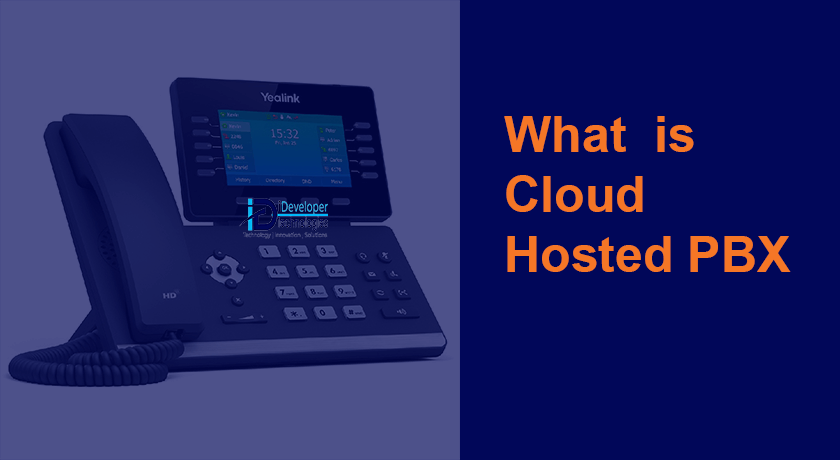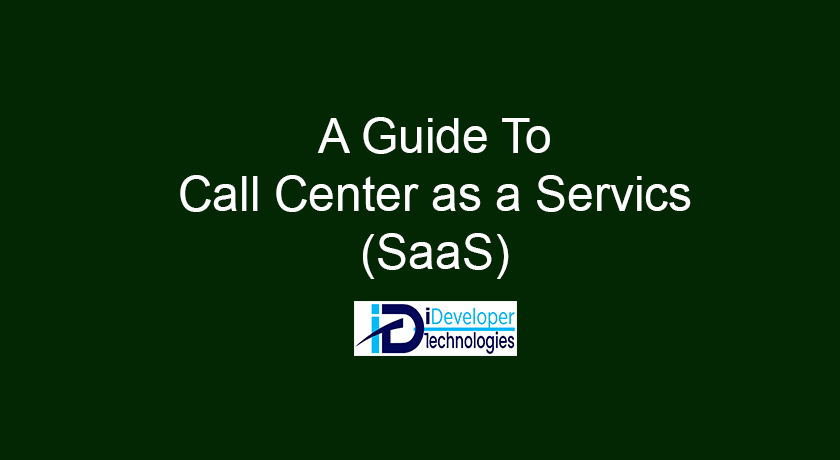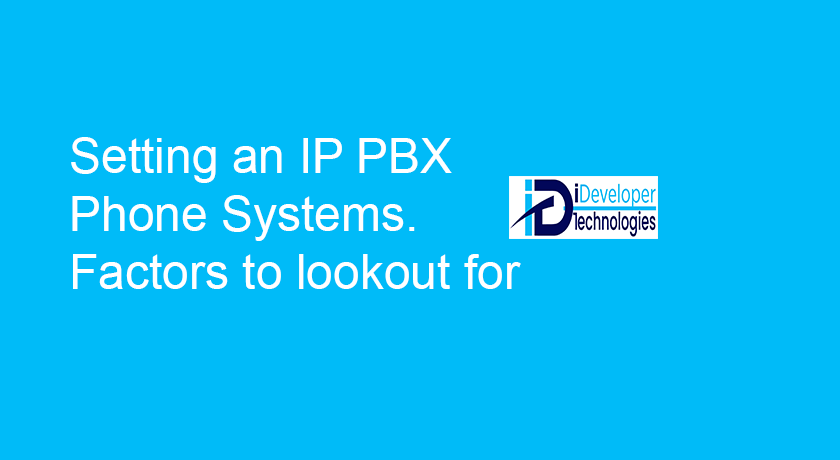Cloud PBX is revolutionizing business communication. By leveraging the internet rather than conventional phone lines,…

Top 13 Video Conferencing Equipment for Best Audio-Visual Experience for Business in Kenya.
Video conferencing equipment for business in Kenya, are collaborative tools used to organize real-time virtual meetings and conferences. Video conferencing equipment is designed to provide superior audio and video quality, allowing remote meetings to be both productive and engaging.
What exactly is video conferencing technology?
Video conferencing equipment is an audio and video-enabled device that allows businesses to conduct remote video meetings and conference calls. Screen sharing, white boarding, call analytics, recording, transcription, and wireless projection are all aided by video conferencing devices.
Meetings and webinars can be held using best video conferencing equipment tools such as speakerphones, cameras, microphones, and more particularly for business in Kenya. Professional Video Conferencing Services Installation services company in Kenya should be considered while setting up.
Video Conferencing Equipment’s Key Features and Capabilities
With most people now working from home, there has been a significant increase in the use of remote conferencing solutions and video teleconference systems for connecting with employees and customers.
Through the best video conference cameras, speakers, microphones, and other equipment for large and small rooms, you can brainstorm with your team members to increase productivity at work and ensure complete participation by each team member. The following are the essential features of any video conferencing system:
Read: Top Factors to Consider while setting up video conferencing solutions for boardrooms
#1 Sharing a screen
The most important aspect of using video teleconference equipment is screen sharing. The entire team must be able to see the content and information displayed on the screen.
VoIP Voice Over Internet Protocol provides a complete package that allows users to easily transition from voice calls to video calls and group meetings with the click of a single button.
#2 Control via remote
The best video conferencing equipment with mouse and keyboard functionality can assist with real-time document editing and sharing.
#3 Call logging
Most video conferencing devices support unlimited call recordings, which can be accessed at any time via cloud storage. The same is true for sharing the recorded data with other team members.
#4 Branding
You can add logos, backgrounds, and other branding features to video conferencing devices and tools to showcase your brand in the market.
#5 Framing automatically
Automatic framing is a dynamic feature of the best video conferencing equipment that adjusts zoom in/out, camera angles, and view settings automatically.
Manually performing such processes would be time-consuming. Auto-framing allows you to see everyone in the meeting and adjust the settings accordingly.
#6 Tracking of the speaker
Speaker tracking, with its advanced microphone array, captures and zooms the person speaking in a crowded room. This eliminates the possibility of any confusion for other listeners present during the virtual meet.
List of Top 13 Video Conferencing Equipment
#1 Cisco Video Conferencing Equipment
Cisco Webex Calling is ideal for: switching between devices and system integrations.
Cisco Webex Calling is one of the best video conferencing equipment available, providing cloud calling and team collaboration services to both large and small businesses. The multi-tenant cloud-based model includes advanced PBX features that provide superior calling collaboration support for mobile and desktop devices.
Cisco Webex Video Conferencing Equipment for the Office has the following features:
Features of Cisco Webex Video Conferencing Equipment for business in Kenya
a. Cloud collaboration package
It offers an array of integrated devices, cloud calling, and customer service. With Cisco Webex video conferencing equipment, you can manage all team calls and meetings. Cloud collaboration is a great feature to have for Video conferencing equipment in Kenya.
b. Integration of systems.
Integration with other Webex devices and Webex Meetings for a more comprehensive user interface.
c. Flexibility in collaboration
Security of all unified communications manager license investments is available in Cisco Webex video conference equipment.
d. Support for multiple sites
Multi-site management of multi-national networking requirements.
e. Migration without hiccups
This video conferencing hardware ensures a smooth transition from on-premises to cloud deployment.
Cisco Webex Calling Advantage:
- Switch between devices with ease.
- Notifications sent to email addresses quickly
- Adding new people is simple.
- Call forwarding is enabled.
Pros:
- The screen sharing feature is extremely useful.
- It is simple to connect audio devices and route calls.
- The video conferencing device is simple to set up.
- You can easily integrate this platform with third-party applications.
- Best for file sharing and organizing group meetings.
Cons:
Mobile application functionality not great
#2. Cisco Webex DX
is ideal for using external LCD displays and digital whiteboarding. Take your business to the next level by conducting high-quality video conference calls with clients and customers using Cisco Webex DX video conferencing software equipment installed on your business computer in Kenya. This video conferencing equipment solution in Kenya, allows you to easily annotate, share, and run whiteboard tutorials.
Cisco Webex DX Advantages:
- Simple plugscreen
- Plugscreen with advanced touch screen support that is simple to use. You only need a USB wideband audio headset.
- Whiteboarding on a computer
- Cisco’s video conferencing devices support content sharing during meetings.
- AVC H.264
- 264 AVC video coding for secure and dependable calling/communication processes.
- External LCD display for crystal-clear video conferencing sessions.
Cisco Webex DX USP (Unique Selling Point):
- Real-time meetings with the option to create training and event spaces.
- An easy-to-use interface for connecting with multiple people at once.
- There is no need to worry about spam messages when using instant messaging.
- File storage in the cloud is supported.
Pros:
- Very simple to use
- Fantastic touchscreen feature
- Webex DX Teams integration is seamless.
- Excellent camera quality
Cons:
- No integration with Microsoft Teams.
Read: Top 8 Benefits of video conferencing solutions for business in Kenya
#3. Polycom VC Hardware
Poly Calisto Speakerphone Collection
Omnidirectional microphone and noise reduction capabilities are ideal.
Poly Calisto Speakerphone Series is ideal audio-visual equipment for conferences due to its plug and play capabilities and user interface. Calls can be managed from multiple devices, such as a PC, mobile phone, or tablet, and multiple calls can be merged with high-quality audio services.
Features of the Poly Calisto Video Conferencing Hardware for your business in Kenya:
360-degree coverage of the room
This is ideal for those who use mobile devices. Using the video conferencing equipment’s noise reduction features, you can manage calls in any environment.
Processing of digital signals
Digital signal processing is used to reduce interference caused by echo sound and other noises.
Interface in multiple languages
Plantronics Hubs Software can configure the Poly conferencing equipment in approximately sixteen languages.
Voice pickup via microphone
Poly Calisto easily picks up sounds from a distance of one meter during calls involving multiple people in a room setup.
Speakerphone Poly Calisto USP (Unique Selling Point):
- Start an audio conference from anywhere.
- The available talk time can last up to thirty hours, which is quite sufficient.
- Mute dynamically is an option.
- Best for video conferencing in conference rooms
Pros:
- The device can be turned off and on with a single switch.
- Ideal for conversing in group chats.
- Configurable settings allow you to tailor the device to your specific needs.
Cons: N/A
#4 Bluetooth Headset System Poly Voyager
Best for: voice alerts and sound protection
With the Poly Voyager Bluetooth Headset System, you can cover all of your business meetings and official calls. Regardless of where you are, Poly Voyager Bluetooth headsets can connect your PC or Mac OS device to high-quality audio/video calls.
Furthermore, you can tailor the feature and language settings on the Poly Voyager Bluetooth headset to your specific needs.
Poly Voyager Bluetooth Headset Specifications:
Compatibility of voice platforms
Video conferencing equipment for business in Kenya, works with voice platforms like Microsoft Teams, Skype, Zoom, and Avaya.
WindSmart innovation
Windsmart technology allows you to connect even when you’re in the middle of nowhere.
Omnidirectional
The microphone support in this audio visual equipment for conferences is omnidirectional, making it easy to eliminate background noises.
The sound guard
Hearing protection is available for sounds louder than 118dBA.
Improved voice alerts
Alerts to remind the user of the connection’s status, remaining time, and muting.
USP (Unique Selling Point) of the Poly Voyager Bluetooth Headset:
- There is no need for complicated installations; a single wireless headset system will suffice.
- P2i coating for moisture resistance when used outside
- Track back, forward, play, and pause are all media controls.
Pros:
- Wearable and comfortable
- You can change the settings from either a desktop or a mobile device.
- The noise cancellation feature is fantastic.
- The answer and ignore feature for managing calls is extremely useful.
- Outstanding audio performance
- Solid battery support
Cons: N/A
#5. The Poly EagleEye Camera
The Poly EagleEye Video Conferencing Equipment solutions in Kenya, is ideal for Accurate color displays and visuals
With superior internal microphone technology for clear sound, the Poly EagleEye Camera keeps everyone in the loop during team meetings and group conversations.
Poly EagleEye is one of the best video conference cameras for large rooms, allowing you to see and engage with every attendee. For effective virtual meetings, the Poly Eagle Eye Cube Camera in HD includes advanced features such as 5*zoom and group framing.
Learn about our Call Center Software Solutions in Kenya
Poly Eagle Eye Camera Specifications:
- 4K sensor 4K sensor for advanced zooming and close-up clarity.
- Framing of groups automatically
- The speaker tracking feature has a field of view of 120 degrees.
- Connection via a single cable
- A single cable connection can be used for all types of connections, eliminating the need for complicated cabling.
- High-quality optics
- Premic optics for precise vision and display of color.
- The Poly EagleEye Camera’s USP is its plug-and-play functionality, which works with almost every video platform. This ensures greater comfort and performance.
- Advanced audio features allow everyone to hear the conversations clearly.
Pros:
- Quick customer service
- Excellent video quality
- Adjustable autofocus capability
Cons: N/A
Devices for Video Conferencing from Logitech
Logitech MeetUp Camera
is ideal for Built-in microphone support. Use the ultrawide lens on Logitech Meet Up to conduct online and virtual meetings. Use the plug-and-play connection of this video teleconference system with a USB connected to your computer system.
This video conferencing hardware also aids in the organization of virtual meetings and remote conferences, which aid in streamlining workflow processes and increasing employee engagement.
Features of the Logitech Video Conferencing System:
- Acoustic Echo Cancellation (AEC) AEC is used to manage various types of noises and suppress background noise.
- Autoframe/reframe
- Participants can be autoframed and reframed as they enter the meeting room or as needed.
- Optimization of Saturation
- This feature is useful for canceling video noise or compensating for low light.
- microphone built in
- Three beamforming elements are supported by an integrated microphone.
- USP of the Logitech MeetUp Camera:
- RF or radio frequency signals for controlling the video conferencing unit VESA mounting points behind the display for video conferencing installation or wall mounting
- RightSight allows you to quickly adjust the camera’s zoom focus.
- Human voice optimization for improved sound clarity
Pros:
- Fantastic microphone
- The zooming and panning capabilities are exceptional.
- Smooth remote control for muting and hanging up phone calls
- a large viewing angle
Cons:
- There are no one-device controls.
Room Solutions for Zoom Video Conferencing
Zoom Meetings
Whiteboarding, co-annotating, and digital signage are the best applications.
Zoom Rooms is one of the best video conferencing tools for scheduling, starting, and sharing meetings. For a powerful communication experience with your team members, use the teleconferencing equipment’s standardised conference systems.
Zoom Video Conference Equipment for the Office has the following features:
- Capabilities for interactive whiteboarding
- Through Zoom meetings, you can co-annotate and save all whiteboarding sessions.
- A/V equipment
- A/V systems that are tailored to connect Zoom’s cloud support with other available hardware.
- Meeting rooms
- Huddle rooms provide reference guides and configuration guides for all of your meeting spaces.
- Deployment on-site
- On-site deployment is required for system completion testing and user training.
- Management and deployment of rooms
- Provisioning of video conferencing units and room management for setting location
- Digital advertising
- URLs, images, and videos can be shared using digital signage.
- Zoom Meetings USP:
- There are virtual backgrounds available.
- Excellent screen-sharing performance
- Best for video conferencing in conference rooms
- For video calling, automatic adjustments are available.
- This Zoom video conferencing equipment makes event planning simple.
Pros:
- It can be used as an e-learning platform or for group discussions.
- Excellent administrative support tools
- To attend an online meet, all you need is the meeting ID.
- Simple to use and intuitive interface
Cons:
- Sometimes the sound disappears, requiring you to restart your device.
Panasonic KX-VC300 Video Conferencing System in Kenya
Best for: Changing the layout of video screens
You can use a teleconference system to create presentations, share knowledge, and engage the workforce in diligent working practices.
Panasonic Conference Room Teleconference Equipment Specifications:
Full duplex audio in 360 degrees
Full duplex audio with echo canceller is available, as is a noise reduction installation process for the Panasonic KX-VC300 video conferencing system.
The HFVC codec
The HDVC codec allows users to connect to other video and audio components with a single click.
Pan-Tilt Zoom camera control (PTZ) PTZ camera control with Panasonic video conferencing equipment for both remote and local cameras.
Screen layout options
Remote control buttons allow you to change video screen layouts on the fly.
Interoperability
You can easily integrate the Panasonic KX-VC300 video conferencing system with other video conferencing environments.
Panasonic KX-VC300 Advantage:
- Real-time video conferencing with a visually stunning interface
- Camera and sub camera connection MCU (multipoint control unit) for combining video conference gear with other video conferencing equipment is simple to connect.
Pros:
- Superior audio and video quality
- The camera’s remote control feature is simple to use.
Cons:
- The cost of video conferencing equipment is on the high side.
ezTalks Room ezTalks Video Conferencing Equipment
Remote management and video sharing are ideal.
ezTalks Room allows you to record and schedule meetings for remote communication among members of your team. File sharing, screen sharing, and whiteboard sharing are all possible with this video conferencing hardware. With its superior audio and video quality, this teleconferencing system is your go-to video conferencing equipment for collaborating with your team.
Features of the ezTalks Video Conferencing Device for the Office:
Integration of a calendar
Calendar integration with ezTalks video conferencing equipment for meeting hosting and email invitations.
Video sharing on multiple screens
There are three screen options for displaying content: gallery, speaker view, and full screen.
Touch controls that are wireless
Use these controls to invite attendees and to mute/unmute participants.
Remote enterprise management
Remote enterprise management for monitoring room status and reports.
USP (Unique Selling Point) of ezTalks Room:
- Use ezTalks Room video conferencing equipment to conduct private and group chats at the same time.
- An intuitive interface that aids in the integration of other teleconference equipment.
- There is also a text chat feature that is quite smooth.
Pros:
- Superior video and audio quality
- Excellent compression quality
- Cross-platform compatibility
- Excellent design performance
Cons:
- Making a phone call to a specific person is a bit more complicated.
Video Conferencing Equipment from GoToMeeting
GoToRoom is best for: scheduling IP calls and HD video conferences.
GoToRoom is ideal for organizing and managing small group meetings at work. You can easily share a portion or the entire screen of your screen using the application sharing feature of the GoToRoom video conferencing device. By including every member of your team in this best video conferencing equipment solution in Kenya, you can achieve great results and increase productivity.
Features of the GoToMeeting Video Conferencing System:
- IP-based conference calls
- Voice over IP calls are integrated for connecting with everyone on conference calls.
- transcription and recording
- Take notes, mark items, and share information by recording and transcribing it.
- Professional conference room equipment attached to video conference equipment for enhancing conference calls.
- Video conferencing with HDFaces
- For face-to-face collaboration, up to 25 HD video feeds are available per session.
GoToRoom’s Unique Selling Point:
- Simple to use
- Emails are used to schedule meetings.
- High-quality video conferencing
- There are no lags and the response is quick.
Pros:
- User-friendly interface and quick response times
- Support for up to twenty-five camera feeds concurrently
Cons:
- It occasionally lags when there are too many participants.
XT5000 Avaya
Multi-stream switching is ideal. The Avaya XT5000 is a video conferencing system that can deliver HD content at up to sixty frames per second for both parallel channels and videos. The conference room conferencing solution is appropriate for large meeting rooms. Supports SVC (scalable video codecs) for optimal video quality even on low-bandwidth networks. It has a PTZ camera with a wide viewing angle and multi-party calling, which is a plus.
Avaya XT5000 Specifications:
- Stereo audio is effective.
- The Avaya XT5000 video conference system provides high-quality stereo audio at 20kHz.
- Firewall circumvention
- Firewall bypassing for remote participants’ mobile and desktop connectivity.
- MSS assistance
- Multi-stream switching with RTMP/RTSP support for video streaming is available.
- Formats of HDMI input
- The video conferencing system accepts multiple HDMI input formats and encodes live video.
- IP office Avaya
- To control business costs and improve productivity, the video conferencing solution can be integrated with Avaya IP office.
Avaya XT5000 Advantage:
- Three-way digital microphone pod that cascades
- Integrated multipoint capability in nine directions
- 243/H.231 MCU compatibility with axillary camera support
- Excellent video and audio-conferencing capabilities
- It performs admirably in both high and low bandwidth environments.
Pros:
- Simple to scale and convenient for meeting access
- The best part is the enterprise integrations and extensions.
- End-user training is available, making the video conference system simple to use.
- An easy-to-use mobile app
Cons:
- Beginners may find the app challenging to use at first.
Lifesize Icon 700 is ideal for: Excellent camera optics
The Lifesize Icon 700 is ideal for high-powered conference meeting rooms and superior video communication. The teleconferencing hardware supports ultra-high-definition content sharing, as well as powerful zoom and superior sound. When it comes to undertaking secure and dependable collaboration and communication, video conferencing equipment is the best. The platform is ideal for hosting or participating in meetings using any cloud video conference apps.
Lifesize Icon 700 Specifications:
- Dual monitors
- Dual display support ensures active, high-quality collaboration with other participants.
- Form factor is small.
- Compact form factor with integrated tilt/pan/zoom that can be easily mounted on a wall.
- Control via touchscreen
- A simple touchscreen interface ensures life-size video, web, and music management.
- Excellent camera optics
- For stunning live meetings, the video conference equipment supports 20x zooming.
- In life-size room systems, CVI or clou video intertop can be used to share content.
USP (Unique Selling Point): Lifesize Icon 700
- Integrate seamlessly with Lifesize’s cloud-based services for superior audio and video conferencing.
- Meeting rooms that are adaptable
- For secure business collaboration, a long-managed and high-performance life cycle is required.
- Web portal for HD phone customization.
- Best for short-term video cloud conferencing
- The Icon 700 camera comes with HD phone speakerphones, which is a plus.
Pros:
- This video conferencing system is simple to set up.
- The cloud-based interface is fantastic.
- It is simple to use the calling functions.
- This is an excellent option for customizing the layout of soft buttons and wallpaper graphics.
Cons:
- The response time of the support team is slow.
PT12x-SDI PTZOptics
IP network streaming is ideal.
PTZOptics is a video conference equipment that can be customized to conduct meetings with high-quality audio. With USB 3.0 and RS-232, the teleconferencing equipment supports network streaming. IP camera controls are also supported by the PTZOptics PT12x-SDI. The teleconference equipment includes 3D-SDI output as well as an HDMI/LAN camera for composite outputs.
PTZOptics Advantages:
- Streaming over an IP network
- The video conferencing equipment supports IP network streaming at 1080p-60 resolution.
- RCA adapter
- In this conference room video conferencing, the RCA connector is best for composite video outputs.
- Encoding of audio streams
- For better sound, the video conference equipment supports AAC audio encoding in lower bandwidths.
- Control of dynamic range
- For clear and detailed images, DRC is available in PTZOptics teleconferencing hardware.
- The VISCA commands
- This streaming equipment’s camera can be controlled using VISCA commands, a LAN port, or ONVIF.
PTZOptics’ unique selling point:
- All video conferencing solutions are compatible.
- Controls for open-source cameras
- The camera’s image quality is crystal clear.
- Multiple video signal wirecasting
Pros:
- Advanced camera for live streaming and broadcast conferencing
- 3D Easy Facebook and YouTube streaming with noise cancellation technology
- Open-source camera controls allow for customization.
- Crisp video feeds and images
Cons:
- The video conferencing hardware that comes with it is less long-lasting.