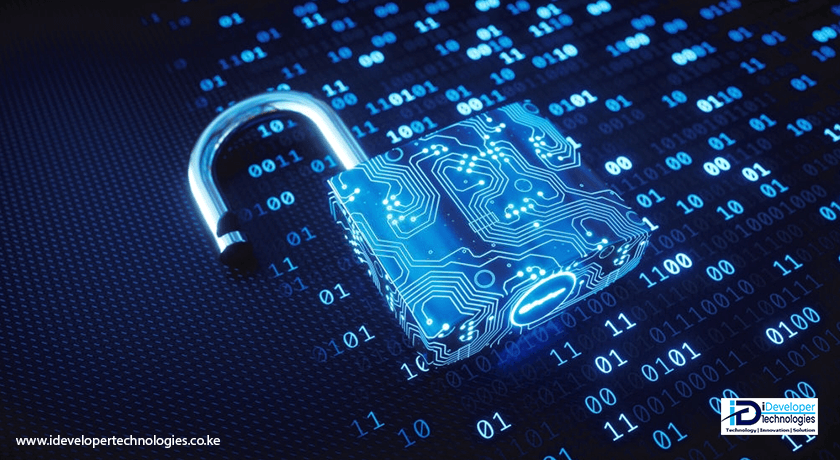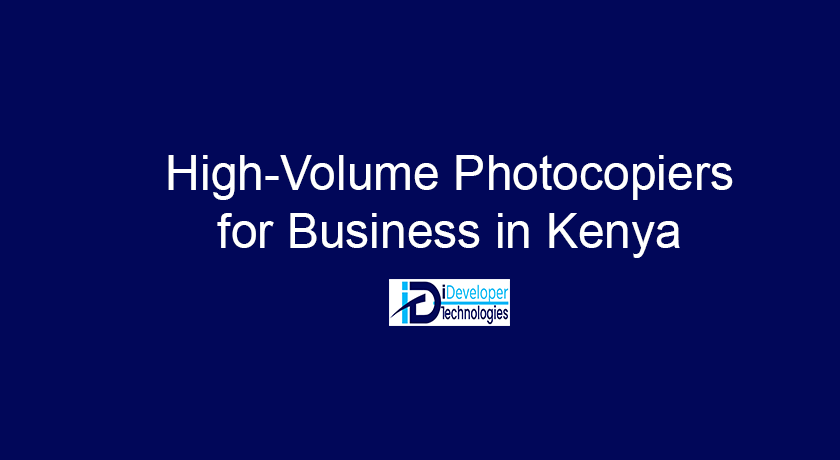Each printer model varies, and they may exhibit different issues. However, there are several common…

Kyocera Printer Repair in Kenya
Kyocera printers, particularly the TASKalfa and ECOSYS series, are well-regarded for their dependability and performance in professional settings. Nevertheless, as with any sophisticated equipment, they may experience problems that require expert Kyocera Printer Repair Kenya.
This blog will examine the details of servicing Kyocera TASKalfa and ECOSYS printers. Additionally, investigate the managed print services process, identify the right moments to consider upgrading your devices. Lastly, a emphasize the significance of collaborating with experienced technicians for repairs, maintenance, and managed services.
Kyocera TASKalfa and ECOSYS Printers overview
Kyocera TASTalfa Series
The TASKalfa series is engineered for high-capacity, high-efficiency operations, making it suitable for large enterprises that need dependable and powerful printing solutions. Secondly, these devices are equipped with sophisticated features, including rapid printing, scanning, and finishing capabilities that enhance document management processes.
Kyocera ECOSYS Series
The ECOSYS series emphasizes sustainability and cost-effectiveness, incorporating durable components and environmentally friendly designs. These printers are ideal for small to medium-sized enterprises seeking an affordable and eco-conscious printing option.
Typical Process for Kyocera Printer Repair for Organizations in Kenya
Kyocera Printer Diagnosis/Assessment
Technicians start by evaluating the printer to detect any apparent issues and collect information from the user regarding the printer’s recent functionality and any error messages encountered. Moreover, they utilize diagnostic tools and software to conduct tests and uncover any underlying problems. This will help with the printer repair and maintenance processes.
Kyocera Detailed Printer Troubleshooting
For TASKalfa series, it may be necessary to investigate intricate components like the fuser unit, transfer belt, or scanning mechanisms. In the case of ECOSYS printers, the emphasis typically lies on the drum unit, toner cartridges, and paper feed systems.
Testing and Replacement of Components
Defective components undergo testing, and if required, are substituted with OEM (Original Equipment Manufacturer) parts to guarantee compatibility and durability. Besides, Frequently replaced components consist of fuser units, rollers, and drum units for TASKalfa printers, as well as toner cartridges and maintenance kits for ECOSYS devices.
Kyocera Printer Firmware Updates and Configuration
Outdated firmware may lead to performance problems. True to that, technicians will upgrade the printer’s firmware to the most recent version. Configuration settings will be reviewed and modified to enhance performance.
Quality Testing and Calibration after printer repair
Following repairs, the printer is subjected to thorough testing to verify that all functions operate properly. Calibration is carried out to align the print heads, modify color settings, and guarantee print quality.
Final Inspection and Documentation
A concluding inspection verifies that the printer is functioning at optimal efficiency. Comprehensive records of the repair procedure, encompassing any components that were replaced and software enhancements, are supplied for future reference.
When to consider upgrade of your Kyocera Printers
While we want our devices to work forever, some times it’s better to upgrade. Part of our Kyocera Printer Repair Kenya is intended to ensure logevity of the device. However, there certain moments when an upgrade is more cheaper option.
Consider the signs below
Frequent Repairs and Breakdowns
If your printer is frequently in need of repairs, it might be more economical to invest in a newer Kyocera model that offers enhanced reliability and reduced maintenance expenses.
Outdated Technology
Printers that utilize outdated technology may be missing essential features such as mobile printing capabilities, cloud integration, and advanced security protocols.
READ: 10 Printer Security Best Practices
High Operating Expenses
Older printers tend to consume more energy and require pricier consumables, which can significantly increase operating expenses.
Growing Print Demand
As your business expands, your printing requirements may surpass the capabilities of your current equipment. Upgrading will help you meet these demands without sacrificing performance.
Environmental Impact
Modern printers are generally more energy-efficient and generate less waste, which supports sustainability initiatives.
READ: 10 High Volume Photocopier Machines in Kenya
Sum Up
To ensure the efficiency and reliability of your Kyocera TASKalfa and ECOSYS printers, it is essential to combine expert repair services, proactive maintenance, and strategic partnerships.
Additionally, gaining insight into the repair process, utilizing managed print services, recognizing the right time for upgrades, and collaborating with authorized dealers and certified technicians will help you optimize your printing environment for enhanced productivity and cost-effectiveness.