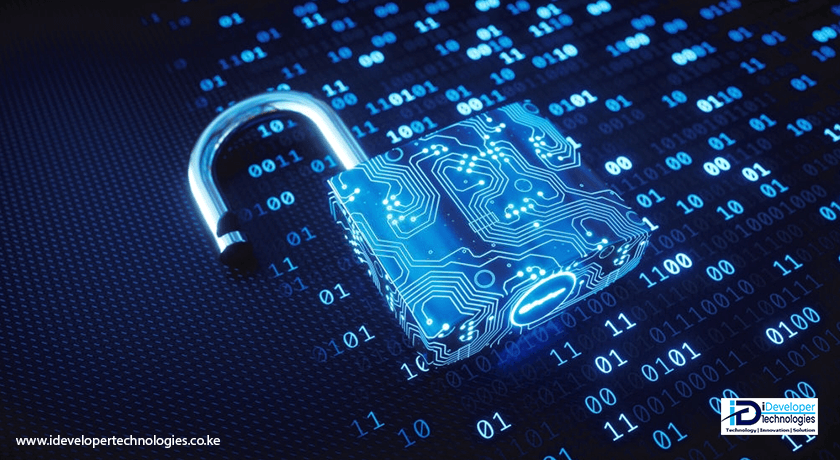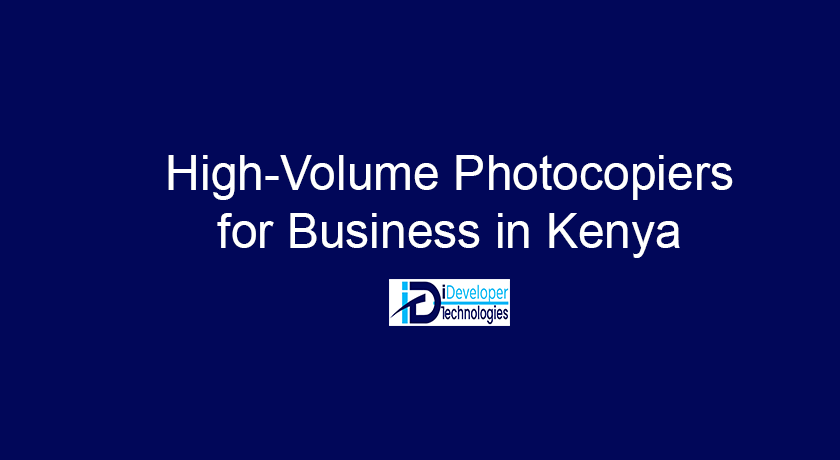Kyocera printers, particularly the TASKalfa and ECOSYS series, are well-regarded for their dependability and performance…

Signs of a Faulty Printer Fuser Unit
Each printer model varies, and they may exhibit different issues. However, there are several common indicators of a malfunctioning printer fuser unit.
The fuser is a component in laser printers responsible for adhering toner to paper through the application of heat and pressure. Depending on the specific printer model, printer fuser unit typically require replacement after printing between 75,000 and 300,000 pages.
Below are the five primary symptoms associated with faulty fusers.
Signs of a Faulty Printer Fuser Unit
#1. Noise from the printer fuser area
Printer Noise – This sound typically indicates that the gear is nearing complete wear. As the drive gear begins to deteriorate, a humming or droning noise will be audible. It is important to note that the hum precedes any grinding sounds.
Grinding Printer Noise – This noise may originate from the printer’s swing plate, main drive assembly, or fuser. Regardless of the source, it is advisable to replace both components. If one part is compromised, it can lead to damage in the other, making simultaneous replacement the best course of action.
Chirp or Squeaking Printer Noise – This sound arises when a shaft or roller within the fuser rotates against a worn or damaged bushing. The noise occurs when it contacts the degraded area of the bushing. Additionally, this sound can also emanate from the delivery rollers in the printer fuser. Fusers constructed with substandard bushings are prone to wear in critical areas.
Modern laser printers are equipped with diagnostic service modes that can activate the fuser motor, assisting in the identification of these noises.
#2. Image Defects
various thing can cause poor image prints. However, mulfunctioning printer fuser units, can cause image defects. Additionally, fuser unit related image defects can show symptoms such as;
- Darker gray vertical lines (as opposed to black) appearing on the page may suggest that the fuser film sleeve is either torn or worn out.
- Ghosting or repeated images can result from deterioration of the fuser film.
- Toner smudging may occur if the user fails to select the appropriate printer temperature setting that corresponds with the paper’s weight or properties. If the temperature is correctly set, it might be necessary to replace the fuser.
- Additionally, using low-quality toner with an uneven melting point can lead to toner rubbing off the pages.
#3. Printer Fuser Error Codes
Fuser unit will show codes. This codes assist you to understand that the error are emanating from the printer fuser unit hardware. Additionally, this error codes may be different depending on the Printer Brand.
READ: 10 High volume photocopiers for business in Kenya
#4. Paper Jam
The subsequent factors contributing to paper jams are directly linked to the necessity of replacing the fuser.
– Damaged or deteriorated fuser film sleeve.
– Malfunctioning or broken fuser sensor flags.
– Worn or compromised fuser gears.
– Damaged or worn lower pressure rollers.
#5. Paper Jam at the Fuser Unit area
-
Just before paper entry on the fuser.
-
Halfway through the fuser.
-
On fuser exit just as the paper is coming out of the fuser.
Conclusion
Fuser units play important role to the printers and optimal operation is must. At iDeveloper Technologies, we deilver Printer Repair and Maintenance services in Kenya.
other helpful printer resources
Best office photocopiers for SMEs business and Large enteprices
Top 10 Commercial copier brands
10 printer security best practices