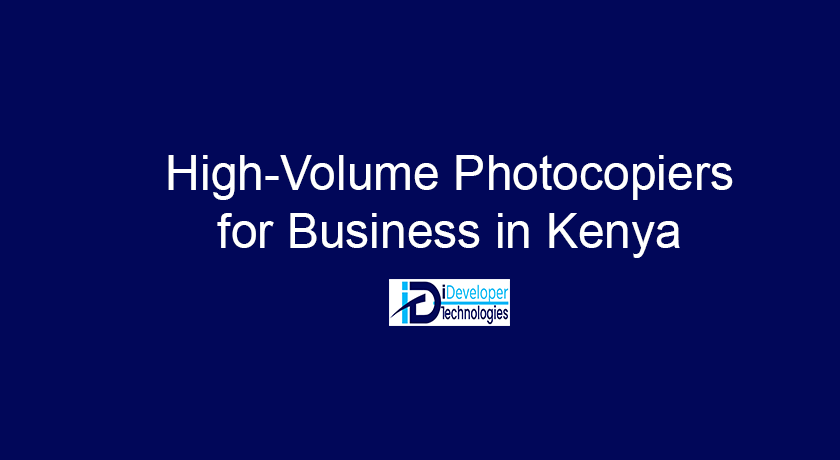Kyocera printers, particularly the TASKalfa and ECOSYS series, are well-regarded for their dependability and performance…
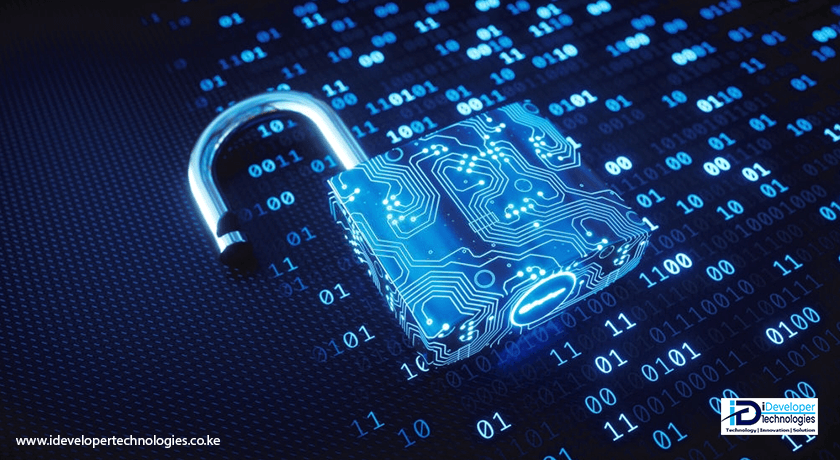
10 Printer Security Best Practices
Printer devices are key components of any office. Printer Security is paramount, towards the integrity of confidencial organization data. In this post we look at the best printer security practices
Printer Security Best Practices
1. Updates for Firmware and Software
Update the firmware and software on your printer to protect yourself against potential security concerns. Additionally, ensure updates that fix known vulnerabilities. updates are frequently released by manufacturers. Develop the practice of installing these fixes as soon as possible.
2. Robust Printer Access Regulations
Use robust authentication techniques to stop unwanted access. Basically, this entails configuring PINs, biometric verification, in addition to secure login credentials to limit printer settings and functionality to only authorized workers.
3. Division of Networks
A printer network’s exposure to possible dangers can be greatly decreased by isolating it from the main network. Besides, In this manner, an attacker won’t always have access to both networks even if they manage to get into one.
Futher Read: Best Office Photocopiers for SMEs and Larger Business
4. Encryption: Protecting Data in Transit to the Printer
Accordingly, enable encryption protocols (such as HTTPS) for data transmissions between computers and the printer. This safeguards data in transit, preventing eavesdropping and interception by malicious actors.
5. Disable Unnecessary Printer Services
Reduce the printer’s attack surface by disabling any unnecessary services or ports. Only enable features that are actively used. This minimizes the number of potential entry points for cyberattacks
6. Robust Passwords for Printer Security
Immediately alter the default login information and choose secure, one-of-a-kind passwords for printer access. This fundamental security procedure can stop unauthorized people from taking over printing devices.
7. Encryption of Print Jobs
Turn on encryption while printing jobs. This guarantees the security of private papers during processing and printing. It provides an extra degree of protection for private data.
Further Read: 10 High Volume Photocopier Machines for your business
8. Safe Handled Physical Entry to the MFP
Physical safety is also important. Make sure printers are physically secure to avoid document theft and tampering. Think about utilizing cable locks or locking them in secure rooms.
9. Photocopier Print Queues: Managed Entry
To limit who has access to printers, use print queues. To further strengthen the security of the printing infrastructure, limit access to authorized individuals or devices only.
10. Consistent Monitoring: Remaining Alert
It is necessary to monitor continuously. Examine printer logs on a regular basis for any unauthorised access attempts or questionable activity. Set up automated notifications for odd occurrences so that such risks can be promptly addressed.
The cybersecurity plan of a business should include printer security as a key component. By following these top 10 printer security best practices, you may drastically lower the chance of data breaches and illegal access using office printers. Assist your clients in keeping their printers safe from harm and secure.